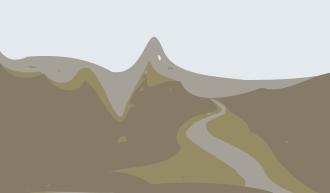A while back I got a chance to see a well-trained DTP artist in action. This man was using Adobe Illustrator like a pro, turning bitmaps into vectors, and then working with parts of the image as if they were objects in a a drawing program.
What are Vectors Glad you asked! There are two kinds of computer images. If you’ve ever edited a photograph, you’ve probably worked with a “raster” image editor. One example of this is Microsoft “paint”. Once you’ve used that spray can on your photo, there is little you can do to move the paint around unless you get out the eraser and wipe it down to canvas colour. On the other hand, “vector” programs treat the pieces of your image like objects. You can select the individual parts and change them.
Since Inkscape is free, I wanted to know if I could also perform that feat: turning a raster image (i.e., jpg, bmp file) into a vector image.
Sure enough, Inkscape makes it possible. You simply go to
Path>Trace Bitmap
and then follow the dialogs.
I used this feature to make the logo for this website. I got my inspiration from an image I found on shutterstock. I wanted some kind of clipart that would show a mountain trail, gradually ascending toward the sumit. I found the following image on the shutterstock, however

… this wasn’t exactly what I needed. The road was paved, and the incline too gentle. I decided to import the image into InkScape, and use the “Trace Bitmap” feature. Once that was done, I could move the pixels around …

You may notice that the tree in the center of the original actually looks like a mountain peak … and that suits my metaphor better. More importantly, the road is more narrow, looks like dirt, and leads up to the sumit, as I wanted.
There are lots of interesting options there, such as whether to turn it all into black and white line drawings, or to separate the image into layers by color… With a little bit of googling you should be able to find some good tuturials on the topic. I’ve begun experimenting with it, and, while I’m no pro, am intrigued at the possibilities once a person spends some time with this feature.
Here here is a good general reference for learning InkScape.