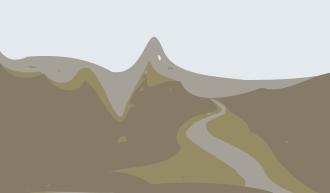Those managing literacy programs know that it can be quite a job keeping up with the draft>edit>publish cycles. Moreover, as the goals of such programs increasingly focus on improving the quality of writing, a new tool was needed that could help us manage it all. BookMali helps us get from draft to publishing (print or online) and leverages Dropbox so that local writer can focus on the job at hand2.
But for those who choose to write their mother tongues, a major hurdle is the scant availability of things to read. It is hard to become a fluent reader of a language which has nothing in print! One excellent solution to this is Bloom software, a very user-friendly application that not only provides new computer users a way to create their own simple stories, it also provides a web-based hosting service so that these stories can be accessed by other communities, translated and added to their own growing libraries of new-reader materials.
Why then, do we need another tool?
We and our partners have been excited about Bloom and found many benefits in the workshops we conducted. There came a point, however, where the volume of drafted materials became such that it was difficult for the writers and checkers (local editors) to review, comment and update these newly created texts.
That got us thinking … perhaps we are putting the cart before the horse. Sure, it is a great goal for local writers to learn computing techniques, but perhaps we should first focus on the job at hand, creating a quantity of texts that also meet certain quality standards. For this we decided to come at the problem from a different angle.
What would happen if we abandoned the visual approach to story making for a traditional “storyboard” approach, such that local writers simply type their texts into a spreadsheet, with each row representing one page of the text for which there would be a corresponding picture (or not). The columns to the left of this cell of text could be reserved for back translations to mainstream languages, or cross-translations to other neighboring languages.

So … who is it for? Writers, Editors and Program Managers serving minority language communities, mother tongue literacy projects and Multilingual Education (MLE) pgrams.
How did you do it?
Well, first of all, we’re still busy … What we have is currently in alpha (testing) stage. We hope to have a beta available for others to test soon. The software runs currently on Linux only, but with a little hacking, we’re confident it could also be released for Windows and Mac since it relies on open source libraries3
We weren’t sure what to call it… We liked the idea that a story is a young, budding thing with lots of potential, the powerful image that “Bloom” evokes… But this was not to be a replacement for Bloom, but a supplement… a tool for editors and program managers. So carrying the idea forward, we thought about a “garden of stories” which needed tending4. Since our work mostly focuses on India, we finally settled on “BookMali” making use of the Hindi word “mali”, which means “gardener”.
How did it go?
Well, by the end of the project we were able to process 60 stories from one workshop that took place in March 2015. These were drafted in spreadsheets with a certain format (BeejFiles) and all the data lived in a shared Dropbox folder. Once the pictures were edited, BookMali created the PDFs which then went to the printer5.
As mentioned, BookMali can export both printed output and webfolders for online use. Since BookMali makes use of LaTeX, we were able to create templates for Big Books, Chapter Books and Pocket Books. The story only has to be written once!6

Main goal: quality and checking
Sure, it was fun to be able to spin out 60 different stories at the click of a button (especially since these were all simply in spreadsheet format)… But production was not the main objective of the tool. We were looking for a way to improve “authorship”, that is, the quality of writing.
I think we did that to some degree. The use of dropbox and a simple file format (spreadsheets) made translation and checking much easier than visual approaches. We have a way to go on that, but the recent experience suggests that local writers can become editors quite naturally when they see the entire story on one page (as in a storyboard). We’ll keep refining the model and posting our results. Maybe you too might like to give it a try.
Footnotes
- Of course, not all language communities are eager to preserve their heritage language; there are many who abandon the mother tongue in favor of the larger, “more successful”, languages spoken around them. That, of course is their right. Our focus is on those for whom the mother tongue is a valuable marker of their present and future identities.[return]
- For progams that supply computers to workers, such that these workers have ongoing access to the computers, we still recommend Bloom. Compared to learning how to desktop publish with word, libre-office, or something like MS Publisher, Bloom is much better. It simplifies the placement of images, page numbers and provides a guide to some of the seldom thought about things like copyright (or copyleft) for text and images. Bookmali, as a DTP tool, however, is almost automatic, and thus ideal for situations where computers are available only to local project leaders.[return]
- For the geeks out there, we’re using a mix of perl, XeLaTeX, python and trying to stick to libraries found in the standard Ubuntu repositories.[return]
- We first started calling it “Tend”, but then thought something more descriptive was needed. We then thought of “BookTendor”…[return]
- Though it wasn’t strictly necessary, the press took our PDFs and added a few more decorations. It looked nice, but we felt the bookmali pdfs were more than adequate for field use.[return]
- Of course, with this comes limitations … Customizing pages means that someone needs to edit the LaTeX templates, which can be tricky.[return]