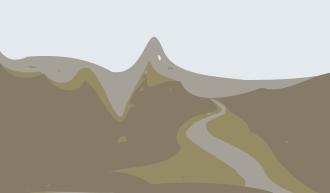- Be thankful for whatever backup I had made, whenever that happened last,
- wipe the drive,
- re-install linux from scratch, then
- bring back all my data, and then
- re-install my softare
This process would often take a day or two. This time, however, I decided to put into practice the idea that your data and your software should be separate.
Following instructions from this article, I set up my system so that the home folder lives on its own partition. This way, whenever I want a fresh install, or simply curious about a new distro release, I can install that without touching my data and software configurations (configs, that is … the software still has to be re-installed, but that is pretty straightforward using package manager software, and I’ll not delve into that process here).

As you can see, my case is a little bit complicated because there are two drives on the laptop. For most systems, the principle remains the same: keep your data in one partition, and your OS(s) in (an)other partition. I’ve been using the system for a few days now, and thus far everything works great! So now … what new distro shall I install? 🙂